Computing
Multiple U-M departments collaborate to provide more than 400 computers, high-speed networking and WiFi, software, and other equipment, to Duderstadt Center (DC) users. Most are enhanced specifically to support the creative disciplines of the North Campus schools and colleges: architecture, engineering and information technology, and the performing and studio arts.

Accessible Computing
- All U-M Computers provide provide basic assistive technology, including the built-in accessibility features in Windows and Mac
- Walkup workstations in the Atrium also provide ITS Sites Computing assistive software including screen readers, magnification, and read/write programs
- The Knox Center (access limited to registered students) is located in the Shapiro Library on Central Campus. It offers quiet space, lockers, computers, and additional assistive technology including voice recognition software, and adjustable furniture.
- For more information about accessible computing and assistive technology resources see U-M Information and Technologies – Accessible Computing
Computer workstations on the 2nd and 3rd Floor

- Dual-boot computers provisioned with CAEN Lab Software Environment (CLSE) desktop computing environment and a specialized collection of software for:
- Microsoft Windows (software list)
- Red Hat Enterprise Linux (software list)
- Locations:
- DC 2nd and 3rd Floor computing clusters (see Floor Plans)
- See also DC U-M Study Spaces
- Supported by College of Engineering CAEN (Computer Aided Engineering Network)
Library card catalog and patent reference computers
- For access to USPTO (U.S Patent and Trademark Office) records and tools (see also: U-M Library USPTO Guide)
- Location: DC 2nd Floor near Info Desk (see Floor Plans)
- Supported by AAEL (Art, Architecture and Engineering Library)
Campus Computing walkup MacOS workstations in the Atrium
These workstations had been available in the circulation areas of the DC Atrium on the north and west sides. They have been provided by U-M ITS Campus Computing Sites. Covid-19 protocols required the removal of these workstations during the 2020-2021 academic year. We will place a notice here when their status is updated.
DMC Multimedia workstations in Groundworks and Multimedia Rooms

- Apple MacOS workstations, document scanners, Wacom tablets (software list)
- Media Conversion rack for multiple OS and legacy media format conversions and transfers
- Locations: 1st Floor (see Floor Plans)
- Groundworks Lab: Rm. 1315
- Multimedia Rooms: 1303, 1305, and 1309
- Supported by multiple groups in the DMC (Digital Media Commons)
Printing and Scanning
Desktop B&W, color, and tabloid-size printers
The majority of publicly-accessible printers located throughout the Duderstadt Center are part of the campus-wide MPrint service supported by U-M ITS (Information Technology Services). MPrint offers printers with a variety of features and some include color output and tabloid-size options. To see the per-page cost, locations, features, and status of individual printers in the Duderstadt Center see: MPrint Maps (Duderstadt Center)
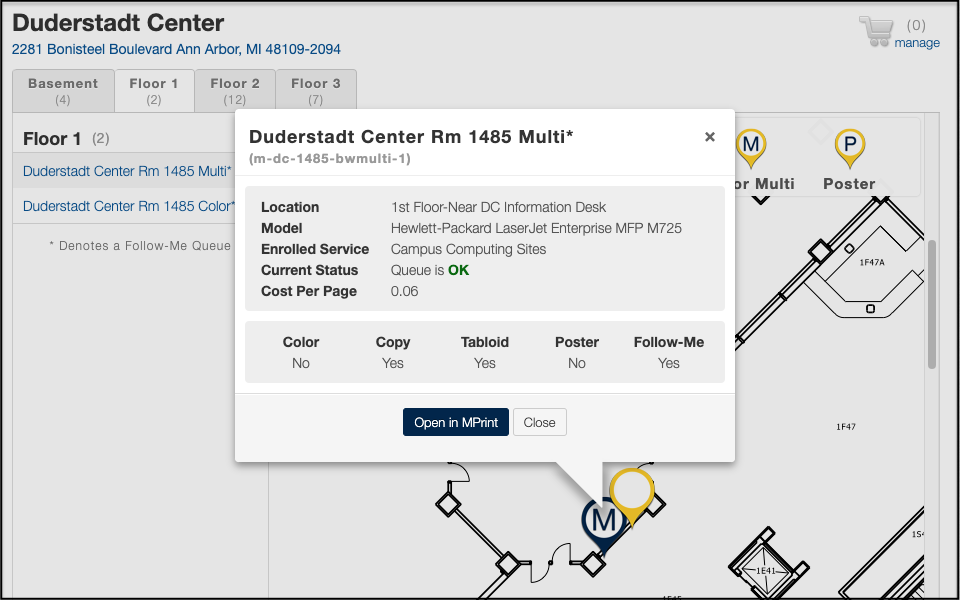
See “Printing at Campus Computing Locations” for more information about Campus Computing and MPrint services.
If you experience a problem with an MPrint printer contact the Sites staff, or report the problem by calling the ITS Service Center at 734-764-4357, or send email to sites@umich.edu.
Large Format and Poster Printing by ITS offered in Groundworks
ITS also offers large format printing on media up to 40 inches wide which can be pre-ordered and then picked up when completed at Groundworks. See the ITS “Poster & Large Format” page for complete information. Note: the pre-order process can only be completed on an on-campus network (e.g., MWireless). Groundworks staff are happy to help you prepare your content for the best output results.
Document, Large Format, and Slide/Negative Scanning
Several Groundworks workstations have attached scanners capable of scanning film negatives and slides in addition to standard-size paper documents. A dedicated large format scanner is also available, when Groundworks is staffed, for documents up to 18 in x 24 in (nominal 457 mm x 610 mm; slightly larger than A2-size) see: Groundworks: Rm. 1315.
Network and WiFi Access
Network services, including WiFi, in the Duderstadt Center are provided by U-M Information and Technology Services. For comprehensive information see: “WiFi & Networks”
For assistance or or to report a problem regarding network and WiFi services contact the ITS Service Center:
Submit a Service Request Online
734-764-HELP (764-4357)
4HELP@umich.edu
http://its.umich.edu/help/