Where to go in-person and online for help, FAQs, and knowledge bases.
New Live Chat Resource
(updated November 1, 2023)
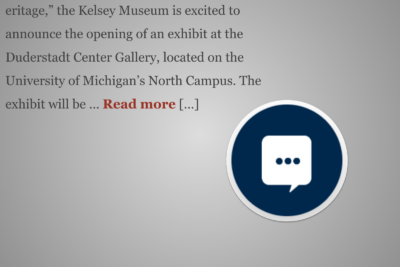
Live Chat is now available throughout the Duderstadt Center website (dc.umich.edu). It’s both the easiest way to get help and it will connect you with a member of the Digital Media Commons (DMC) staff specific to specialized resources. Look for the Live Chat button in the lower right of your device display. The button floats above screen content as you scroll. More info here…
CAEN and the AAEL (Art, Architecture, and Engineering Library) also have dedicated chat services.
- CAEN: use this dedicated web page to access CAEN Help Desk chat
- AAEL: go to the “Ask a Librarian” page to open a chat window, or see the list of other help resources offered by the U-M Library
Don’t forget, there are many other in-person and online Help resources provided by partners in the DC; check out the links below.
Onsite, In-person, Walk-up Help Resources
Building Tours and Orientation Sessions
Online: Ask A Librarian, AAEL Resources
Online: CAEN Help and CAEN Knowledge Base, Faculty IT Support
Online: DMC Multimedia, Studio Production, Visualization, and Fabrication Technologies
Online: DMC IT Operations for Conference Rooms, Advanced Training Labs, Flex Labs, VizHubs
Services in the Duderstadt Center are provided by multiple U-M organizations. The full-time and student staff of each unit work hard to coordinate information for you across all of our organizations, but if one of us can’t provide the help you need we’ll do our very best to find someone who can. You can start with the resources below.
Onsite, In-person, Walk-up Help Resources
The following walk-up help services are available inside the Duderstadt Center. Follow the links for hours and other information
1st Floor Information Desk
- Location: DC 1st Floor (floor plan) – on the southeast side of the Atrium (opposite the Main Entrance) beyond the glass elevators
- Staffed: whenever the DC is open (hours)
- For: general questions, directions, building information return checked-out materials
- Key Pickup for reserved spaces (see also Space Reservations)
2nd Floor Library Circulation Desk
- Location: DC 2nd Floor (floor plan) at the large semi-circular counter in the center of the 2nd floor mezzanine
- Staffing: whenever the DC is open (hours)
- Ask A Librarian (a real person will be here to answer!)
- Library Reserves
- Circulation Desk
- CAEN Walkup Help Desk
- Duderstadt Center Checkout
CAEN Walk-up Help Desk
- Location: DC 2nd Floor (floor plan) – on the left (north) side of the 2nd Floor Information Desk
- Staffed: Call 734-764-2236 or email: caen@umich.edu for current times
You may also call the Help Desk at 734-764-CAEN [2236]. If no consultant is available, leave a voicemail and a CAEN staff member will respond as soon as possible. Please make sure to clearly spell your U-M uniqname in your message. - For: College of Engineering IT questions as well as DC-specific resources
- CAEN Equipment Checkout is unavailable as of Fall Semester, 2022. Check this page for current status
- Website: CAEN
Fabrication Underground
We can answer your questions and provide access to all manner of fabrication tools and knowledge regarding several types of 3D printers, a laser cutter, a small CNC printed circuit board cutter, 3D scanners, and electronics workbenches.
- Walk-ins are welcome (check hours)
- Location: B430 (Lower Level – floor plan)
- Call us: 734-763-3665
- Email us: dc-fabrication@umich.edu
- Website: Fabrication Underground
Groundworks
Groundworks is the place to start with questions about using the advanced media technologies found throughout the Duderstadt Center, including workstation and software offerings as well as use of the more advanced studios for multimedia, audio and video production.
- Walk-ins are welcome (check hours)
- Call us: 734-647-5739
- Email us: groundworks@umich.edu
- Location: 1315 Duderstadt Center (floor plan) – just beyond the 1st Floor Information Desk (walking from the Atrium) and to your right.
- Groundworks is open whenever the DC is open
- Groundworks is staffed during peak-use hours, check the Groundworks site for current times
- A 30-minute introduction to DMC resources and support staff, includes basic training required for access to the Recording Booth and Multimedia Rooms
- An online orientation is available to meet the requirement is available on Canvas (U-M login required:
- In-person, walk-in orientations are offered twice each day, Monday – Friday at 10 a.m. and 2 p.m.
- Website: Groundworks
Building Tours and Orientation Sessions
Guided Tours
We offer in-person and group guided tours of the Dude. Special tours are also available on request that focus on key services and technologies in the facility. Email us for more information or to arrange a tour.
- Email us: dc-tours@umich.edu.
- Website: Building Tours.
Online: Ask A Librarian, AAEL Resources
Chat with us using Ask a Librarian (chat window)
Email us using our contact form.
Call us at 734-764-9373.
Text us at 734-315-0507.
Make an appointment to discuss your needs with library staff.
Talk with a specialist in your field of study.
You can also get help from students who know their way around the library.
Online: CAEN Help and CAEN Knowledge Base, Faculty IT Support
CAEN (Computer-Aided Engineering Network) is the central IT services provider for the College of Engineering. They provide public-computing workstations on the second and third floor of the Dude, the visualization workstations, as well as the Windows OS and Linux OS software on those computers. The Knowledge Base is a great place to begin looking for info you need.
Online: Search the CAEN Knowledge Base
Online: Contact CAEN
Online: CAEN Help Desk Chat
Online: Reserve a Computer in the Duderstadt Center
Phone: (734) 764-2236
Email: Please submit requests and help desk tickets using the CAEN Team Dynamix form (requires U-M Login and DUO two-factor authentication).
Online: DMC Multimedia, Studio Production, Visualization, and Fabrication Technologies
Online: Ground Connections Knowledge Base
Includes Extensive Information, equipment guides, manuals, standard operating procedures, and more for the following:
- 3D Printing
- CNC Machining
- Laser Cutting
- Hand Tools (Fabrication Studio)
- Electronics Prototyping
- Video Editing
- Photo Editing
- Groundworks (see below)
Online: Groundworks Knowledge Base
User information, tutorials, and guides for equipment and services in Groundworks and related Multimedia spaces, including:
- Audio Editing (workstation-based)
- Document Scanning (including large format)
- Equipment Checkout
- Media Conversion Rack
- Multimedia Rooms
- Personal Studio
- Podcasting
- Recording Booth
- Wacom Tablets
Online: Gallery: Resources for Exhibitors
Online: Media and Studio Arts Wiki
Comprehensive information on studio equipment, recording, performance and production spaces, user certification, and scheduling for:
- Audio Studios A, B and C
- Audio Studio Microphones
- Video Studio
- Multimedia Rooms
Online: DMC IT Operations for Conference Rooms, Advanced Training Labs, Flex Labs, VizHubs
The DMC IT Operations group provides IT technical support for the equipment and applications in the service areas listed below.
Help requests should be submitted using this TeamDynamix form (note: email acknowledgements and replies to your request will be from the sender “U-M TeamDynamix”)
- Conference Rooms A, B, and D (see floor plan for Rooms 1120A, 1120B and 1120D)
- Presentation Room 1180 (see floor plan for Room 1180)
- Advanced Training Labs 1 and 2 (see floor plan for Rooms 3336: A, B, C & D)
- Flex Labs A and B (see floor plan for Rooms 3358A and 3358B)
- VizHub workstations on the 2nd floor mezzanine (see 2nd Floor plan)
DMC IT Operations also support DMC staff IT needs.